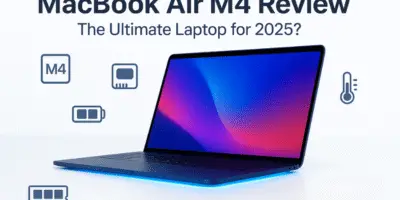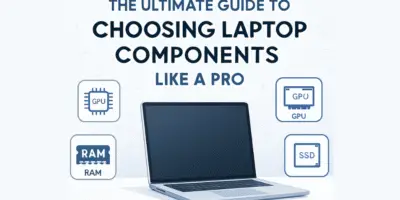Listen, I need to get something off my chest. As someone who’s spent most of my life working on desktop computers, I’ve always been skeptical about laptops. Recently, I had the chance to thoroughly test an Acer E715 gaming laptop with a Ryzen 7 5825U processor when my former video editor was looking to buy one in the $1,000 price range. What I discovered completely validated my suspicions—and trust me, you’ll want to hear this before dropping serious cash on your next computer.
Table of Contents
My Eye-Opening Experience with the Acer E715
I was sitting there testing this Acer laptop with its Ryzen 7 processor, 16GB RAM, and RTX 3050 graphics card. On paper, it seemed decent enough. But something felt… off.
While running Red Dead Redemption 2 at 1080p on max settings, I was getting only 42 frames per second—pretty disappointing for a machine with these specs. After checking Task Manager, I discovered the first issue: the laptop came with a single RAM stick instead of dual-channel memory, which significantly handicapped performance.
But here’s where things got weird. After about two minutes of testing, I noticed something I’d never experienced before—the keyboard was getting hot. Not just warm, but hot. When I touched the laptop chassis, it was scorching! The kind of hot where your hand doesn’t want to stay there for more than a couple of seconds.
That’s when it hit me: Where exactly was the value in this $1,000 machine?
The Fundamental Problem with Laptops
The issue boils down to what engineers call “internal bottlenecking.” Components in laptops are deliberately limited from the moment they’re manufactured. Unlike desktop parts that can reach their full potential, laptop components are constrained by:
- Power limitations – Even when plugged in, laptop components don’t receive the same power as their desktop counterparts
- Thermal constraints – The tiny cramped spaces inside laptops make proper cooling nearly impossible
- Manufacturer modifications – Companies often modify components to fit their specific laptop designs
- Memory speed limitations – Laptop RAM typically runs much slower than desktop memory
To put this in perspective, desktop DDR4 RAM can reach speeds of 5133 MT/s while laptop memory tops out around 4200 MT/s. That’s a substantial difference!
Desktop vs. Laptop: The Brutal Scoreboard
Let me break down why desktops absolutely demolish laptops across almost every metric:
1. Raw Processing Power
Take the Ryzen 7 5800X (desktop) vs. Ryzen 7 5825U (laptop). They have the same eight cores and sixteen threads, but the desktop version delivers about 32% better performance due to higher power draw and clock speeds. Plus, laptop performance drops dramatically when unplugged.
2. Cooling Capability
Laptops often have both the CPU and GPU sharing a single tiny cooling solution. Meanwhile, desktops can accommodate massive 360mm radiators or custom liquid cooling loops. The result? Desktop components can run at their maximum potential for much longer periods.
3. Customization
This one really irritates me. When you buy a laptop, you’re stuck with what you get. Don’t like the screen? Too bad. Want to upgrade the GPU later? Not happening (with rare exceptions). With a desktop, every single component can be swapped, upgraded, or customized.
4. Storage Expansion
Most modern laptops have completely abandoned HDD bays. Desktops typically come with at least four SATA ports plus M.2 slots. Storage expansion is not only possible but also much cheaper on desktops.
5. Repairability
If something breaks in your desktop, you replace that specific part. If something fails in your laptop, especially if it’s soldered to the motherboard (which is increasingly common), you might be looking at replacing the entire machine.
6. Marketing Deception
This one gets me fired up. When you see “RTX 4090” on a laptop, that’s NOT the same as an RTX 4090 in a desktop. The mobile version is significantly weaker—often equivalent to a desktop card from one or two tiers below. Same name, very different performance.
7. Noise Levels
Gaming laptops sound like they’re about to take flight when under load. Those tiny blower-style fans generate an irritating high-pitched whine that’s much worse than the deeper, more tolerable sound of quality desktop cooling.
8. Multitasking Capabilities
Try connecting multiple monitors and running several demanding applications on a laptop. Now do the same on a desktop. The difference is night and day, and the desktop won’t warn you about battery life in the middle of your work.
9. Port Selection
Laptops are extremely limited in connectivity options. Desktops not only have more built-in ports but can be easily expanded with PCIe cards for virtually unlimited connectivity.
10. Upgrade Path
With a desktop, you can start with a decent motherboard and gradually upgrade everything else over time. With a laptop, you’re essentially buying a sealed unit with minimal upgrade options.
11. Form Factor Options
Desktops come in everything from tiny Mini-ITX builds to massive full towers. You can choose exactly what size works for your space. And small form factor PCs have gotten so compact that the “laptops are more portable” argument is losing strength.
12. Price-to-Performance Ratio
This is the knockout punch. A $2,000 desktop will absolutely crush a $2,000 laptop in performance tests. It’s not even close. You could build a $1,400 desktop that outperforms a $2,000 laptop and still have money left over for a basic laptop for on-the-go needs.
The One (and Only) Laptop Advantage
I’ll be fair—laptops win in just one category: mobility. You can’t easily take your desktop to a coffee shop. But ask yourself honestly: how often do you actually need that mobility? For many people, it’s far less than they initially think.
And with small form factor PCs becoming increasingly powerful and compact (some are under 5 liters in volume), even the mobility gap is shrinking.
My Recommendation
If your budget is around $2,000 and you’re torn between a laptop and desktop, here’s my advice: buy a $1,400 desktop and a $600 basic laptop. The desktop will give you vastly superior performance for your main work, while the budget laptop will handle your occasional mobile needs.
For those whose budget is under $1,000 and can only afford one device, think carefully about how often you’ll actually take your computer outside your home. If it’s just once or twice a month, you’re much better off with a desktop.
A Critical Note About Laptop Reviews
One major issue I have with laptop reviews is that most reviewers don’t show you the internal layout and cooling design. This is crucial information! A laptop’s performance isn’t just about specs—it’s about how well those components are implemented and cooled within that specific chassis.
Final Thoughts
The desktop vs. laptop debate ends with a crushing score of 12-1 in favor of desktops. The only reason to choose a laptop is if you genuinely need mobility on a daily basis.
Don’t be seduced by marketing hype about “desktop-class performance in a laptop.” Physics doesn’t care about marketing—heat, power, and space constraints are real limitations that no amount of clever engineering can fully overcome.
What’s your take? Are you team desktop or team laptop? And if you’re a laptop user, what features would make you consider switching to a desktop?