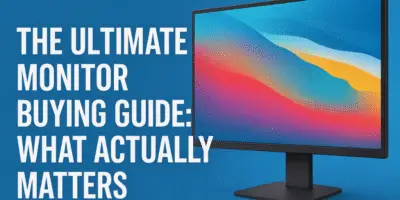Back in 2014, while the gaming world was buzzing about titles like Watch Dogs and Far Cry 4, NVIDIA dropped what felt like a bombshell—the GTX 980, the first card featuring their brand-new Maxwell architecture. I briefly featured this card in my previous video about an ASUS build that looked surprisingly similar to a PS5, but honestly, I felt the card didn’t get a fair shake. Throttling issues, high temperatures… it just couldn’t show its true potential.
So today, I’m giving it another shot. Better CPU, professional cooling, quality thermal paste, and even some aggressive overclocking. Plus, I’m putting it through its paces with a bunch of games to see if this old warrior still has some fight left in 2025. Let’s dive in!
Table of Contents
The Price Factor: Is It Worth Your Cash?
When the GTX 980 launched, it came with a hefty $550 price tag. These days? You can find used models floating around for about $70-90. Not bad at all! But prices vary quite a bit depending on where you live. I’d actually love to know—drop a comment letting me know what these cards go for in your country!
CPU Bottlenecks: Don’t Skimp on the Processor
In my previous video, the card’s performance took a hit because of the processor. Here’s the deal: if you’re playing demanding games, you shouldn’t go below certain CPU levels if you want to squeeze every ounce of performance from this GPU. And if competitive gaming is your thing, you’ll definitely want something beefier, like a 10th gen i5 or maybe a Ryzen 5 3600 at minimum.
For today’s tests, I’m using a Ryzen 7 3700X. Sure, it’s not considered a powerhouse by 2025 standards, but it’s more than enough to let this GPU shine. I do have stronger processors like a 14th gen i7, but honestly, it would be overkill for this card.
The Good, the Bad, and the Heat Issues
One of the coolest things about the GTX 980 is that some parts are made from magnesium alloy—pretty premium for its time! But the FE (Founder’s Edition) versions have a major drawback: terrible cooling due to the tiny heatsink.
In my previous test, temperatures hit a scorching 83°C with clock speeds hovering around 1120 MHz. So this time, I decided to get serious. I opened up the card and applied my best thermal paste (Arctic MX-6) and cranked up the fan speeds. Yes, it’s a bit noisy, but I’m after maximum performance here!
I even pushed the card with some aggressive overclocking using these settings (as shown in the video). I could have gone with an even more extreme cooling setup—I’ve got this beast of an Arctic cooler specifically designed for GPUs that can be mounted on almost any card. But to avoid any potential disasters, I decided to save that for another video. If you’re interested in seeing that cooling setup in action, flood the comments with “SNOW” and I’ll make that video happen ASAP!
Temperature Results: Was It Worth the Effort?
Running 3DMark benchmarks, the temperature maxed out at 79°C—4 degrees cooler than before—with more stable clock speeds. Clearly, changing the thermal paste was a smart move!
With the overclocking and fans at 100%, the difference was dramatic:
- Temperature dropped by 13°C—an enormous improvement!
- Clock speeds were significantly higher thanks to the overclocking
- But we paid a price in power consumption: 150W stock vs. over 200W overclocked
- And yes, those 100% fan speeds created some noise
The payoff? More than 10 extra frames per second. Honestly, that’s a fantastic improvement!
Game Performance: The Moment of Truth
Far Cry 6
1080p, High settings with FSR enabled: Over 70 FPS—a solid performance that proves you don’t need top-tier hardware to get acceptable results. While Far Cry 6 isn’t the most demanding game these days, it still requires decent hardware.
Forza Horizon 5
1080p, High settings: Last time we managed about 83 FPS, but now we’re knocking on the door of 100 FPS. Definitely a noteworthy improvement!
Grand Theft Auto V
Over 100 FPS on the same settings as before. The performance was similar overall, but the low framerate was more stable this time.
Mafia 3
1080p, Ultra settings: The difference here was astronomical—we’re talking about 100 FPS! Now, I think there might have been a difference in the anti-aliasing settings (possibly 2X SMAA in the previous test), but I can’t be 100% sure since I deleted the previous recording. Either way, the performance was phenomenal.
The Witcher 3
The performance was simply incredible! A high refresh rate experience with respectable settings (1080p, High settings with NVIDIA HairWorks OFF). We achieved almost 100 FPS consistently, compared to about 90 FPS in the previous test.
Uncharted
A satisfying and reasonable experience, better than the previous test. I used 1080p on Low settings, but the framerates were decent and playable.
Metro Exodus
The experience was unbelievable—1080p, High settings with NVIDIA HairWorks disabled. Just look at that frame counter! I find this absolutely fantastic. (Important note: In other map areas, frames dropped to 70-80 FPS, but overall, this is still excellent performance.)
Tomb Raider
Same settings as before, but this time with stellar performance—over 60 FPS and a massive improvement of about 25%. It’s like having a completely different card. Impressive!
Additional Game Performance
I know you need a broader view of this card’s capabilities, so I’ve included some additional results from other sources:
Cyberpunk 2077
1080p, Medium settings with FSR: The card manages between 40-50 FPS. Not bad at all!
The Callisto Protocol
Extremely demanding, especially with lighting and shadows. Even on the lowest settings with FSR, the card struggled to deliver good framerates, hovering between 20-25 FPS. Unfortunately, that’s not a great experience.
Hogwarts Legacy
Thankfully, the card delivered a good experience here with framerates between 45-50 FPS at 1080p on High settings.
The Last of Us Part 1
One of the most demanding games, and indeed, any graphics card struggles with it. Even on the lowest settings, we’re looking at 30-40 FPS.
S.T.A.L.K.E.R. 2: Heart of Chornobyl
Extremely demanding. Even on the lowest settings, the card failed to deliver 30 FPS.
The Verdict: Should You Buy It in 2025?
To answer that, we need to consider the price. In my country (Algeria), a used GTX 980 goes for about 200,000 Algerian Dinars, which is roughly $80, but they’re quite rare in the market. Performance-wise, it delivers roughly the same power as the cards listed here.
My personal opinion? If you can find it at this price or slightly lower, it’s a reasonable deal. However, the best option in this price range is probably the RX 580 8GB version. It’s more widely available and performs better in modern games with better driver support, even though they deliver roughly similar performance overall.