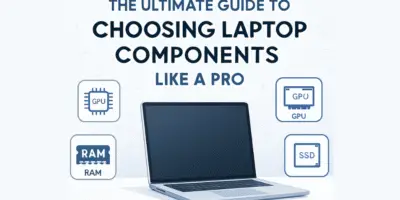After using the MacBook Air M4 for over a month, I can confidently say it might be the best device you can own in 2025. Especially with Trump’s wild statements lately—who knows where Apple’s prices might go next year? But let me jump right in and tell you why this machine is worth your attention.
Table of Contents
- First Impressions and Performance
- Why This Might Be the Perfect Laptop for 90% of Users
- What’s New in the M4 MacBook Air
- Build Quality That Exceeds the Price Point
- Display Improvements
- Thermal Performance
- Performance Gains Over Previous Generation
- Common Issues and Solutions
- Media Engine Performance
- 3D Applications and Creative Work
- Battery Life That Won’t Quit
- Other Improvements
- Final Verdict
First Impressions and Performance
Everything I’ve thrown at this laptop over the past month has been handled with incredible smoothness. There wasn’t a single hiccup—well, except for one mistake I made when configuring it, which I’ll get to later.
In my previous post, I compared this M4 Air to the M2 MacBook Air with 16GB RAM. Both have similar overall specs, but the M4 has 10 CPU cores. There were definitely performance differences favoring the M4, but what’s most impressive is that Apple has priced this beast at just $1,000. The same specs would have cost you $1,300 just two years ago: 16GB RAM and 10 CPU cores for a thousand bucks!
Why This Might Be the Perfect Laptop for 90% of Users
For those who don’t know me, I’m Anas Al-Shamrani. I review tech products, particularly Apple devices and Macs. This MacBook Air is the machine I keep coming back to, even after using the M1 Pro, M2 Pro, and other high-end models.
Why? It’s lightweight, and everything I throw at it works without issues. The apps I use are already optimized for Apple’s processors, so I’ve never had problems with the MacBook Air M2 or M4. This is what keeps drawing me back to the Air line.
The performance-to-price ratio is unbeatable. You’d need to spend at least $1,200 to get similar specs in Windows laptops. As I mentioned in my previous comparison, the M2 MacBook Air with equivalent specs was around $1,300—now you’re getting the same (or better) for $1,000. What will happen with pricing under Trump’s administration? Honestly, I have no clue, but today’s price is truly excellent for what you’re getting.
Sure, some applications run better on Windows and with NVIDIA graphics cards, but let me quickly show you what this MacBook can handle in terms of heavy graphics work.
What’s New in the M4 MacBook Air
The biggest upgrade from the M3 generation is that RAM now goes up to 32GB instead of 24GB. My review unit has 16GB, but here’s where I made that mistake I mentioned earlier—I wish I’d gotten at least the 24GB version.
Why? The system software now uses more RAM than before. When you add plugins in Final Cut or audio applications, they consume even more memory. I’ve noticed that just booting up the M4 uses more RAM than the M2 did. So if you’re editing photos, videos, doing audio work with Logic, or graphics in general, go for at least 24GB RAM, or more if you’re using these apps professionally. For basic daily use and entertainment, the base 16GB version is more than enough.
Another upgrade I haven’t really benefited from is Thunderbolt 4. The two USB-C ports offer faster data transfer speeds, and the machine can drive two external 6K displays at 60Hz refresh rate. Everything runs smoothly without lag—it feels like you’re using the laptop’s native display. Speaking of which, the laptop’s screen stays on even when connected to external displays, which is something we’re used to, but worth noting.
Build Quality That Exceeds the Price Point
What’s truly impressive is that this $1,000 laptop comes with flawless design. We’re talking about strong aluminum with a smooth finish, beautiful appearance, and clean design. The keyboard has excellent key travel—I haven’t had any keyboard complaints for years, except maybe around 2017-2018 with those ultra-thin keyboards that had issues. But Apple has gone back to the keyboard design they’ve always excelled at.
The build quality is outstanding for the price. You’d be hard-pressed to find this level of quality from other companies at this price point. I know this sounds like I’m marketing for Apple, but they’re already well-known, and I’ve been using their products for years alongside other brands. This is simply reality—a high-quality device at an affordable price.
Display Improvements
The screen uses the same Liquid Retina IPS panel technology from previous years. Apple keeps using mini-LED to maintain the base model’s price point, but there are noticeable improvements. The contrast ratio is higher than the previous generation—about 1500:1 compared to 1300:1. That’s impressive for an IPS display that’s not mini-LED or OLED.
Color accuracy is stellar with 99% RGB wide gamut, giving you precise colors when you’re editing photos or videos. That’s why I often transfer my video projects to the MacBook Air when I need to color grade, even though I have a 27-inch 4K LG monitor. The Air gives me more accurate colors, and then I export the video.
Thermal Performance
The device does heat up when you push it with intensive projects—temperatures can reach 100°C or more. When we ran benchmark tests comparing it to the MacBook Air M2, we monitored temperatures hitting 100°C, which means the processor throttles slightly to manage heat.
The interesting thing is that this M4 Air actually handles heat better than the M2 Air. I expected the opposite, but found that this device runs cooler than the M2 MacBook Air.
Here’s a crucial point: if you use Premiere Pro regularly, I’d recommend going for an M1 Pro, M2 Pro, or any processor with “Pro” or “Max” in its name. These will perform exceptionally well. The MacBook Air is excellent for Final Cut Pro without any issues. For After Effects, Logic Pro, and similar apps that generate heat, devices with fans are preferable.
Performance Gains Over Previous Generation
Compared to the M3, this M4 processor gives about 17-20% better performance in both single and multi-core operations. That’s consistent with Apple’s yearly improvement of roughly 10-20%. GPU performance is about 10% better.
In real-world usage between the two devices, you’ll notice just a few seconds difference when exporting or rendering videos. The CPU in this device is fast for both simple and demanding tasks, but the challenge is always with graphics processing because it generates more heat and ideally needs a fan for cooling.
Common Issues and Solutions
One user complained about sluggishness on their M2 MacBook Air, describing lag and annoying slowness. I suggested they check their RAM usage with CleanMyMac. Sure enough, the RAM was completely full and using swap memory. One of the biggest causes of slowdowns is having too many browser tabs open in Safari or Chrome—the more windows you open, the more RAM you consume.
CleanMyMac shows you what’s hogging your RAM and allows you to quit applications to reduce memory pressure. The problem was that this particular user had only 8GB of RAM. Thankfully, Apple has moved past this with the M4 models starting at 16GB—the 8GB configuration is gone for good. The issue was the combination of limited RAM and too many open browser windows.
Media Engine Performance
When the media engine is the same, there isn’t much difference between models. With 16GB RAM, performance is excellent, but when graphics processing gets intense, the limitations of this device become apparent. Plugin additions can also consume GPU resources, and rendering can struggle at times. Since there’s no fan, the device heats up and slows down slightly.
These issues rarely happen, but they do occur, especially if you’re using After Effects along with Premiere Pro or Logic. These applications consume GPU resources, heat up the device, and slightly reduce processing speed.
3D Applications and Creative Work
For 3D work in Blender with complex models and scenes, this device will struggle. For such tasks, you might want to use these graphics applications for simple projects only. The device will run smoothly for basic work, but if you’re a professional who uses Blender daily, you’ll need a Pro model or even a Mac mini (which I almost forgot to mention—it’s affordable but requires an external display, has a fan, and offers great cooling with excellent performance).
Gamers might be surprised at how well this $1,000 device handles games. I’d call the gaming experience satisfying, especially for casual gamers who don’t focus primarily on gaming.
Battery Life That Won’t Quit
With all this usage, I’ve noticed the battery lasts incredibly long. For basic use—browsing, YouTube, occasional movies, and light editing—the device gives me about three days of use. By “three days,” I mean about six hours of use per day, which was my typical usage pattern.
This means I can leave home with just the laptop in its small sleeve—no charger or other accessories needed. That’s been a convenient aspect for me, as I don’t need to carry around a bag with a charger and other stuff. If you opted for a Windows device, you’d probably need to bring the charger along. The battery is definitely a strong point, or more accurately, the processor doesn’t consume much power.
Other Improvements
Some features improved in the M4 but didn’t make a noticeable difference in my experience, like the faster SSD, Wi-Fi 6E, and Bluetooth 5.1. Their performance feels similar to previous versions—I can’t say there’s a significant difference.
One improvement I haven’t used even once this month is the upgraded front-facing camera. It’s now 12 megapixels, while the old ones had lower quality, especially in low light. I compared it with the M2 and even the M3, and the M4 delivers much better image quality with its 12MP camera. People who regularly use the front camera will appreciate this upgrade, as it provides satisfactory quality for meetings without embarrassing you or requiring an external camera.
BUY NOW $999.00 $849Final Verdict
In conclusion, the MacBook Air M4 handled everything I threw at it professionally and without issues. But be careful if you use Logic, Premiere Pro, or After Effects—these applications consume a lot of GPU resources. If you use them professionally, I recommend going for devices with fans, like the M3 Pro or M4 Pro models, to avoid heat issues that might slow down processing speed.
Many people on forums and Reddit talk about how the MacBook Air handles Blender without problems, and that’s true. The same goes for Lightroom and Photoshop. But they’re talking about non-professional use—short 1-2 minute projects, not 4K or heavily color-graded content. For those who do this kind of heavy work daily, I recommend avoiding the MacBook Air in favor of Pro models.