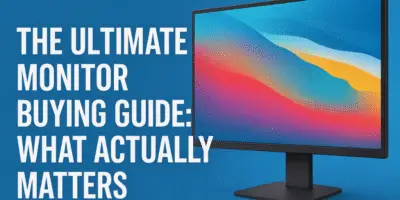Ask anyone about small form factor PCs from yesteryear, and they’ll dismiss them as weak and practically unusable—especially if they’re a decade old. But what if I told you that one of the world’s most powerful builds from 2015 can still hold its own against today’s gaming monsters? I decided to find out for myself.
I recently got my hands on what was once the pinnacle of gaming hardware, and I’ve put it through its paces with a variety of modern games. Let’s break down this machine component by component, examine the processor and graphics card, and see whether this legendary build can still defend itself against today’s towering systems.
Table of Contents
The Heart of the Beast: Intel i7-6700 Skylake
At the core of this system sits what was arguably the most powerful consumer processor in the world circa 2015—the Intel i7-6700 Skylake. This wasn’t just any processor; it was the first desktop CPU to bring DDR4 technology to mainstream users after it had been exclusive to Xeon processors on the X99 platform. Back then, the X99 platform was the stuff of dreams, accessible only to professionals and the extremely wealthy due to its prohibitive cost.
Getting access to this piece of computing history wasn’t easy. I had to completely disassemble the PC just to show you its beating heart. The i7-6700 Skylake features a 4-core, 8-thread design built on a 14nm manufacturing process. Its launch price was around $350—considering inflation, that was quite a hefty sum at the time.
Despite the i7-6700’s power and dominance, there’s an interesting historical footnote worth mentioning: if not for the 4th generation i7 processors that preceded it by two years, the 6700 Skylake would have remained unrivaled. The 4th gen established such a strong market presence that it somewhat overshadowed the 6th gen’s brilliance, making it seem like just another incremental update. Nevertheless, the i7-6700’s impact remains clear in computing history, with performance comparable to today’s budget champions like the Ryzen 3 3100 or 10th gen Core i3.
You simply can’t talk about Intel’s processor history without mentioning the i7-6700 Skylake—a legend that has endured for ten years and can still stand tall today.
The Crown Jewel: ASUS GTX 980 Founders Edition
Now for the most impressive component in this system, in my honest opinion. ASUS literally challenged themselves by fitting a flagship graphics card into a case this small—a genuine engineering achievement for its time.
Just look at that metal shroud completely encasing the card, giving it an aura of sophistication and premium quality. But how did they manage this feat? It would have been physically impossible to install this card in the traditional way—there simply wasn’t enough space. The solution was brilliantly simple: they used a miniature riser card. The way this card is mounted looks like a work of art.
Let’s strip this warrior of its armor and see what lies beneath. Inside is one of the most powerful cards of its era—the GTX 980. I say “one of” because the official flagship title belonged to the GTX Titan X on the Maxwell architecture. Interestingly, I actually own a GTX 980 Ti, which was nearly the fastest gaming GPU in the world in 2015, but I prefer using this card because it’s more aesthetically pleasing and better fits the overall build.
The cherry on top is that our version is the FE (Founders Edition), which I personally consider the most beautiful and rare edition ever made. Just look at the elegance and beauty—it’s simply incredible. Honestly, just holding a card like this instantly boosts my mood. If you’re a fan of Founders Edition cards, let me know in the comments!
This beauty was released in late 2014 with a price tag of $550. Yes, flagship GPUs were relatively affordable back then! It was manufactured using a 28nm process (a large number by today’s standards but normal for the time), with 4GB of VRAM (limited now but still workable) and core clocks around 1200MHz. For power, it only needs two 6-pin connectors, which should theoretically be enough since the card draws about 170 watts.
One major drawback of the Founders Edition cards is their tendency to run hot due to poor cooling design—something we’ll explore further in the cooling section.
Memory and Storage: A Mixed Bag of Upgrades
When dismantling the system, I found an unusual memory configuration—24GB in total, but using smaller form factor RAM than traditional DIMMs. This type is known as SO-DIMM, designed specifically for laptops and mini PCs.
The first module is from Corsair, a model originally designed for Mac but works flawlessly in our case. It’s a 16GB stick running at 2666MHz. The second module is 8GB but runs at a slower 2133MHz. As expected, mixing memory with different speeds forces both to operate at the slower frequency. This does affect performance slightly, though we could try overclocking through the BIOS to optimize performance—which we’ll do shortly.
Despite this, 24GB remains a strong option even today. Having RAM with higher frequencies would certainly be better, but considering we had just barely moved beyond the limited speeds of DDR3 at the time, this setup was pretty good.
I was really hoping to find a Blu-ray drive, but unfortunately, the system only includes a DVD drive. Still, it has a sleek design that integrates beautifully with the case, especially the front panel.
As for storage, I was pleasantly surprised to find it quite capable despite the system’s age. It features a Samsung M.2 NVMe PCIe Gen 3 SSD with 500GB capacity, providing very reasonable speeds. This storage was released in 2019, indicating that the previous owner had upgraded the system—clearly evident from the mix of RAM and storage components.
It’s also nice to find a mechanical hard drive tucked away deep inside the case in a state of “hibernation”—a 1TB Toshiba drive. I expected it would be a 2.5-inch drive since space is limited in small form factor cases like this, especially with powerful components generating heat in a confined space.
Cooling: The Achilles’ Heel
Speaking of heat, compact systems like this face significant thermal challenges, as all components retain heat inside the small enclosure. The processor and graphics card are obviously the biggest heat generators.
Looking at airflow, the system relies on a dual fan setup that pushes air upward and out of the case. The graphics card also features a blower-style fan. To be honest, blower-style cooling is generally poor—they’re noisy, and the heatsink is modest in both efficiency and size with no heat pipes, just a copper base at the bottom.
I found something interesting when disassembling the card: all openings were sealed with fabric tape to prevent hot air from leaking backward. The only exit for hot air is directly outward.
Returning to the CPU cooler, it has a decent-sized heatsink with many fins extending lengthwise, improving cooling efficiency. Two copper heat pipes merge with the base, which is also made of copper.
During multi-core testing on Cinebench R23 (a suitable benchmark for temperature testing as it fully stresses the CPU), our friend scored about 4800 points while reaching 82°C. Not ideal, but acceptable given the system’s size and cooling solution.
For the graphics card, after running FireMark for a while, it registered 83°C, which caused the card to throttle to prevent further temperature increases. The GPU hotspot was around 97°C—normal as long as the difference doesn’t exceed 20°C. Power draw was approximately 180 watts, which isn’t great but isn’t dangerous either.
Power Supply: A Unique Dual Setup
One of the strangest things I discovered about this system is that it uses two power supplies simultaneously! The first one is 180 watts, powering the CPU, motherboard, and RAM to ensure stable performance. The second power supply is 230 watts, dedicated specifically to the graphics card, which needs substantial power.
The total power capacity when combining both supplies is around 400 watts, but it’s “clean” power that would equate to roughly 500 watts in standard power supplies.
Gaming Performance in 2025: The Moment of Truth
I tested the system with a wide range of games, starting with Battlefield 1—a game from the same era as this PC. At 1080p with Ultra settings, the system achieved impressive framerates of around 90 FPS with excellent 1% lows. The experience was incredibly smooth with 100% GPU utilization and high but stable CPU usage. While temperatures weren’t ideal, they remained within normal ranges considering the system’s cooling. The game utilized the system’s specs perfectly—a promising start!
Elden Ring, a relatively recent game, was tested at 1080p with maximum settings. The system delivered heroic performance with framerates ranging from the high 40s to low 50s, with stable 1% lows. There was a slight bottleneck in some scenarios where the CPU couldn’t fully utilize the GPU’s capabilities, but if you asked me about this experience, I’d definitely say it was satisfying. I’ve completed many games at 30 FPS, so 50 FPS is very good—you can barely distinguish it from 60 FPS. And by the way, this game is capped at 60 FPS anyway.
Far Cry 6 was tested using its internal benchmark, which is somewhat more demanding as it presents worst-case scenarios. At 1080p with High settings and FSR enabled, it delivered impressive performance, completing the benchmark at 60 FPS. The system could have potentially delivered higher framerates—note the GPU utilization fluctuating between 80-90%. With a K-version of this processor, we could have achieved higher framerates, but overall, I’m quite satisfied given the system’s age.
Forza Horizon 5 is a benchmark standard for me. At 1080p with High settings, we achieved excellent framerates above 80 FPS—meaning a high refresh experience on a 10-year-old PC! Truly remarkable and an absolutely fantastic experience, with stable 1% lows as well.
Grand Theft Auto V is known to stress processors more, especially older ones. At 1080p with Very High settings and 2x MSAA, we got over 100 FPS, which is good, but due to the weaker CPU (or rather, the GPU being stronger in comparison), there were occasional drops to the 70s during intense combat and crowded scenes. Nevertheless, achieving these framerates with a system like this is still respectable.
Mafia 3 is a type of game I’m crazy about. The game is set in Louisiana (America’s poorest state), specifically in New Orleans—an American city with Latin/Mexican influences. At 1080p with maximum settings, we achieved about 60 FPS with excellent 1% lows. The system resources were utilized perfectly since the game is roughly from the same era as the PC—quite impressive and a good experience.
Metro Exodus is relatively old but still demanding and needs reasonably powerful hardware. At 1080p with High settings, our friend achieved framerates ranging from 50s to 60s—certainly good and respectable performance.
Riders Republic at 1080p with maximum graphics settings delivered beautiful graphics and gameplay with approximately 50 FPS and good 1% lows—definitely respectable performance. I love this type of game because it breaks from routine; I’m honestly tired of shooters and sci-fi games. A simple game like this with excellent gameplay creates genuine enjoyment and offers a completely different experience.
Shadow of the Tomb Raider, though an older game, remains a benchmark staple. With the same settings as above, we achieved good framerates—not quite 60 FPS but very close. These numbers remain very respectable, especially playing on an old PC with high settings.
Sniper 2—I’m not sure why I included this in the benchmark, perhaps nostalgia for old sniper games or to test as many games as possible on this build. Back in 2010, sniper games were a genuine trend, though this one is relatively recent. At 1080p with maximum settings, we achieved 70 FPS—a smooth experience with good graphics. The 1% lows weren’t stable initially but improved after playing for a short while.
The Witcher 3, a game from the PC’s era, utilized the hardware efficiently. Even at 1080p with High settings, we managed excellent framerates of around 90 FPS—you could call it a high refresh experience. Replaying The Witcher 3 on a system like this seems like a great idea!
Uncharted is known to be demanding and stresses hardware significantly. It really pushed our system, with high resource usage resulting in modest performance—barely reaching 25 FPS. I had to lower the graphics to Low settings, which noticeably improved performance and framerates. The experience became much better, though it still heavily stressed the CPU.
Counter-Strike 2—it’s almost mandatory to include a competitive game in this list, though this one has become somewhat demanding. I tested it on Low settings with FSR enabled to achieve the best possible framerates. The system delivered over 100 FPS, but notice the graphics card was operating at around half capacity—indicating a bottleneck. 100-120 FPS seems to be this processor’s limit, so playing on Low settings makes little sense. In my opinion, the best setting would be Very High with 2x MSAA to increase GPU utilization and achieve better graphics, since framerates won’t exceed 100 FPS anyway. We’d gain better graphics while maintaining similar performance, and GPU utilization increased from 50% to 80-90%—a more balanced configuration.
Red Dead Redemption 1, an amazing game in every sense, was released in 2010 and only recently became available on PC. I completed it around 2013 on Xbox 360. The system delivered over 80 FPS with older but distinctively charming graphics.
Spider-Man at 1080p with High settings and FSR 2.0 enabled achieved excellent framerates of over 50 FPS with good, stable 1% lows. In some areas, framerates reached up to 60 FPS. I found myself very satisfied with this level of performance.
Final Thoughts
So, can a decade-old gaming powerhouse still deliver in 2025? The answer is a resounding yes—though with some caveats. This system from 2015 continues to provide solid gaming experiences across a wide range of titles, including some modern releases (with appropriate settings adjustments).
What makes this particularly impressive is the small form factor design, which overcomes significant thermal and space constraints to deliver performance that can still satisfy gamers today. While it won’t compete with current flagship systems, the fact that it remains capable a decade later speaks volumes about how well it was engineered.
For anyone wondering whether their aging gaming PC might still have some life left in it—don’t write it off too quickly. With some strategic upgrades (like the SSD in this system) and realistic expectations about settings, you might be surprised at how well these old warriors can perform.
The next time someone dismisses an older system as useless, remember this little powerhouse from 2015 that’s still going strong in 2025!